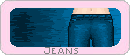
Boots
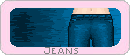
This is my jeans tutorials, hope you enjoy. Remember to read my terms first!
*This tutorials can be used in any graphic program.
1. First start by selecting your base. I have choosen to use the "moe" base by DHF. And then select your palette. Or create your own like i have.
|
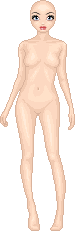 |
2a. First start by creating an outline in a style of your choice. Using the First colour from your palette 2b. The neaten up the edges so that every line in only 1 pixel thick. |
a.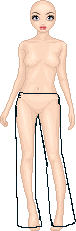 b b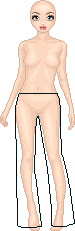 |
| 3 Then fill your jeans using the 5th colour from your palette. | 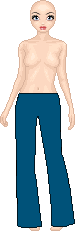 |
| 4.Next, Using the 3rd colour in your palette add a little detail e.g pockets. |  |
5.Here comes the shading. Now with jeans you dont use the ordinary way of shading, jeans don't "catch" light very well, the light kinda "spreads out" So when shading try to shade horizontally instead of the usual vertical. The top of is horizontal shading, the botton is vertical... You catch my drift.... |
 |
| 6.Still using the 3rd colour, gentally shade the areas that you think will be in darkness, the folds, the crotch area under the ares, etc | 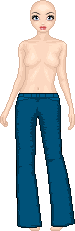  |
| 7.Then take the 2nd colour, and ever so gentally shade the even darker areas. Don't go over board. Unless you like the "i just wet myself look" | 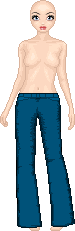  |
| 8.Now, Take the 4th colour from the palette, and begin to make some highlights, these need to be quite large, as there going to "soften" the whole look. | 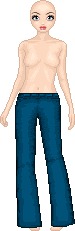  |
| 8.Almost done. Take the fifth colour, and add even more highlight, try and kep it "rough" to get the jeansy effect. |   |
| 9. This part if optional. Take the 6th colour and add some "crease" highlights around the top. Be very careful, and try not to over do it. |   |
And there you go! All done!
